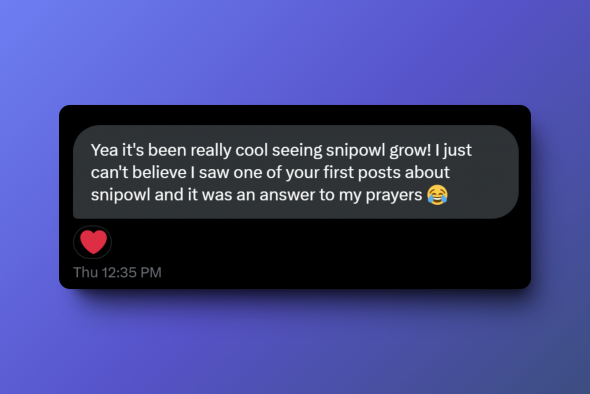Are you looking for a Looker Studio alternative? We'll compare SnipOwl with Google Looker Studio (formerly known as Google Data Studio), exploring their features, use cases, and helping you decide which tool best fits your data visualization needs. If you're searching for a Looker alternative, you've come to the right place.
Quick Comparison Table
| Features | Snipowl | Looker Studio |
|---|---|---|
| Pricing | Paid plans starting at $11.99/month | Free - $9 per user per project per month |
| Data Sources | Unlimited Integrations & Connections | 800+ connectors |
| Real-time Updates | Yes | Yes |
| Customization | Highly customizable dashboards | Moderate |
| Learning Curve | Easy to use | Steep learning curve |
| Collaboration | Easy to share & embed data | Basic |
| White-labeling | Available | Limited |
What is Looker Studio?
Looker Studio is a free data visualization tool used for creating interactive dashboards and reports. But what is Google Looker Studio in Google exactly, and what is Looker Studio used for? Looker Studio allows users to connect various data sources, create visually appealing reports, and share insights with team members or clients. It's particularly popular among marketers and analysts who work extensively with Google's ecosystem of products.
What is Snipowl?
Snipowl is google extension that allows users to create live dashboards in seconds - without traditional integrations like API keys or webhooks. Since Snipowl doesnt rely on conventional methods to collect data it allows agencies, marketers and consultants to get the exact information they need without the hassle. Simply snip and build!
Detailed Feature Comparison
Data Connectivity
SnipOwl: Offers unlimited connections as it doesn't rely on typical integretion methods and allows the user the ability can combine any part of the internet to match their needs.
Looker Studio: Provides 800+ connectors, with strong integration within Google's ecosystem.
Visualization Options
SnipOwl: As each snip is an exact capture of your data, it will depend on the capture.
Looker Studio: Offers numerous visualization types, but with less customization flexibility.
Collaboration Features
SnipOwl: Can embed your data anywhere and can be shared by link.
Looker Studio: Basic sharing and viewing permissions.
Customization Capabilities
SnipOwl: All dashboards are fully customizable.
Looker Studio: Moderate customization options, with some limitations on branding.
Reporting Automation
SnipOwl: At the moment Snipowl does not offer any automated reporting
Looker Studio: Basic scheduling options available.
Use Case Scenarios
Here are a few use cases to see if Snipowl is the right fit and a good Looker Studio alternative:
Marketing Analytics
SnipOwl: Excels in creating comprehensive marketing dashboards as its not limited to what you can integrate. Combine multplie different platforms in one location.
Looker Studio: Ideal for those heavily invested in Google Ads and Analytics. You will need to install further extensions to get other data sources.
Sales Reporting
SnipOwl: Offers more flexibility in combining data from various CRM and sales tools.
Looker Studio: Works well for basic sales reporting, especially when using Google Sheets.
Financial Dashboards
SnipOwl: Provides more advanced customization for complex financial visualizations.
Looker Studio: Offers basic financial reporting capabilities and pairs well with googe sheets.
Website Performance Tracking
Both tools perform well, with Looker Studio having a slight edge due to its native Google Analytics integration.
Pricing Breakdown
SnipOwl Pricing Plans
- Starter: $19.99/month
- Pro: $29.99/month
- Starter: $11.99/month (Yearly plan)
- Pro: $19.99/month (Yearly plan)
Looker Studio Pricing
- Free for basic users
- Looker Studio Pro: $9 per user per project per month
While Google Looker Studio has a free, SnipOwl offers advanced features and customization that justify its cost for businesses seeking a no hassle solution - Making it an competitve looker alternative.
User Experience
Ease of Use
SnipOwl: Effortless setup as you capture and then build with a drag-and-drop functionality.
Looker Studio: Steeper learning curve, especially for non-technical users.
Learning Curve
SnipOwl: Straight-forward and can get started in seconds
Looker Studio: Steep, often requiring significant time investment to master.
Customer Support
SnipOwl: Dedicated support team and knowledge base
Looker Studio: Limited to community forums and documentation.
Data Refresh and Real-Time Capabilities
A common question is, "Does Looker Studio refresh automatically?" While Google Looker Studio does offer some automatic refresh capabilities, they are similar to SnipOwl. SnipOwl provides a customizable data refresh options, making it an alternative to Looker Studio for real-time reporting needs.
Integration and Compatibility
SnipOwl Integrations
Offers unlimited connections with popular marketing, sales, and business tools.
Looker Studio Studio Integrations
Provides 800+ connectors, with strong integration within Google's ecosystem.
API Availability
Looker studio offers API access, but SnipOwl's does not offer any API integrations.
Pros and Cons List
SnipOwl.com
Pros:
- Advanced customization
- Easy to use
- Unlimited connections
Cons:
- Paid tool
- Fewer native integrations than Looker Studio
Looker Studio (formerly known as Google Data Studio)
Pros:
- Free to use
- Strong integration with Google products
- Large community and resources
Cons:
- Steep learning curve
- Limited customization options
- Basic collaboration features
Choosing the Right Alternative to Google Looker Studio
While Google Looker Studio is a powerful free tool, SnipOwl offers a compelling alternative with its advanced customization, superior user experience, and robust features. For businesses looking to elevate their data reporting beyond basic visualizations, SnipOwl serves as an excellent Looker Studio alternative, particularly for those who require more flexibility and quick capabilities in their reporting.
Ready to explore a powerful alternative to Looker Studio? Try SnipOwl today and transform your data reporting experience.
FAQ Section
Q: What are the main alternatives to Looker Studio?
A: SnipOwl is one of the leading alternatives to Looker Studio, offering advanced features and customization options.
Q: How does SnipOwl compare to other Looker Studio alternatives?
A: SnipOwl stands out with its user-friendly interface, robust capabilities, and excellent customer support.
Q: Can SnipOwl fully replace Looker Studio for my business needs?
A: Yes, SnipOwl can fully replace Looker Studio for most business needs, offering more advanced features and customization options.
Q: What unique features does SnipOwl offer as an alternative to Looker Studio?
A: SnipOwl offers a extensive customization options as it doesnt rely on API keys, integrations or web hooks compared to Looker Studio.
Q: Is SnipOwl more user-friendly than Looker Studio?
A: Many users find SnipOwl more user-friendly due to its intuitive interface and comprehensive onboarding process.