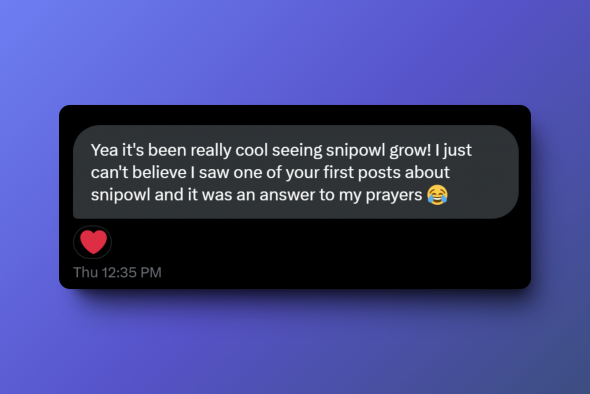If you're exploring Power BI alternatives or seeking tools similar to Power BI, you should consider trying Snipowl. Lets compares SnipOwl with Power BI and determine which tool best fits your specific needs and potentially find the best alternative to Power BI for your requirements.
Quick Comparison Table
| Feature | SnipOwl | Power BI |
|---|---|---|
| Pricing | Paid plans starting at $11.99/month | Free version, Pro $9.99/user/month - $4,995/month |
| Primary Focus | Analytics & Marketing | Comprehensive business analytics |
| Data Sources | Unlimited Integrations & Connections | 120+ data sources |
| Real-time Updates | Yes | Yes (with limitations) |
| Customization | High | Very High |
| Learning Curve | Very easy | Steep |
| Collaboration | Easy to share & embed data | Advanced |
What is Power BI?
Power BI is a business analytics service by Microsoft that provides interactive visualizations and business intelligence capabilities. As a powerful tool in the data analytics industry, many users search for Power BI alternatives that offer different features or focus areas. SnipOwl presents itself as a compelling Power BI alternative, especially for those seeking a more user-friendly approach to data visualization and reporting.
What is Snipowl?
SnipOwl is a user-friendly business intelligence and data visualization platform designed to help companies create intuitive dashboards and reports. Known for its streamlined interface and quick setup process, SnipOwl offers integrations with various data sources through snips instead of the conventional methods like API keys or native integrations. It's particularly strong in business and marketing analytics, making it an attractive alternative to more complex BI tools. SnipOwl caters to organizations seeking efficient ways to visualize and analyze their data without requiring extensive technical expertise.
Detailed Feature Comparison
Data Connectivity
SnipOwl: Offers unlimited connections as it doesn't rely on typical integretion methods and allows the user the ability can combine any part of the internet to match their needs.
Power BI: Provides 120+ data sources, with strong support for Microsoft products and services.
Visualization Options
SnipOwl: As each snip is an exact capture of your data, it will depend on the capture.
Power BI: Offers extensive visualization options with advanced customization capabilities.
Collaboration Features
SnipOwl: Can embed your data anywhere and can be shared by link.
Power BI: Robust sharing and collaboration features, especially within the Microsoft ecosystem.
Customization Capabilities
SnipOwl: All dashboards offer a high level of customizabilty.
Power BI: Very high level of customization, with options for creating custom visuals and advanced DAX formulas.
Reporting and Analytics
SnipOwl: Offers intuitive reporting features focused on business metrics and KPIs.
Power BI: Provides advanced analytics capabilities, including AI-powered insights and natural language queries.
Use Case Scenarios
Here are a few use cases to see if Snipowl is the right fit and a good Power BI alternative:
Marketing Analytics
SnipOwl: excels in creating user-friendly dashboards for marketing metrics and campaign performance.
Power BI: offers comprehensive marketing analytics with more advanced data modeling capabilities.
Financial Reporting
SnipOwl: provides easy-to-use financial dashboards suitable for small to medium businesses.
Power BI: shines in this area, offering robust financial reporting tools for organizations of all sizes.
Sales Performance Tracking
SnipOwl:offers intuitive sales dashboards with quick setup and real-time updates.
Power BI: provides in-depth sales analytics with advanced forecasting capabilities.
Data Science and Advanced Analytics
SnipOwl: has limited capabilities in this area.
Power BI: excels in advanced analytics, making it a preferred choice for data scientists and analysts.
Pricing Breakdown
SnipOwl Pricing Plans
- Starter: $19.99/month
- Pro: $29.99/month
- Starter: $11.99/month (Yearly plan)
- Pro: $19.99/month (Yearly plan)
Power BI Pricing
- Power BI Free: $0
- Power BI Pro: $9.99/user/month
- Power BI Premium: Starting at $4,995/month per dedicated cloud compute and storage resource
SnipOwl offers a more focused solution with easier setup, while Power BI provides a comprehensive analytics platform with a steeper learning curve.
User Experience
Ease of Use
SnipOwl: Intuitive interface with drag-and-drop functionality, making it user-friendly for non-technical users.
Power BI: More complex interface, requiring technical knowledge to fully utilize its capabilities.
Learning Curve
SnipOwl: Very easy and straight-forward. Can build a live dashboard in seconds.
Power BI: Steep, often requiring significant time investment, especially for advanced features.
Customer Support
SnipOwl: Dedicated support team with quick response times.
Power BI: Extensive documentation and community support, with premium support for enterprise customers.
Data Refresh and Real-Time Capabilities
Both SnipOwl and Power BI offer real-time data capabilities. SnipOwl provides more straightforward real-time updates, while Power BI's real-time capabilities may require more setup and are subject to certain limitations.
Integration and Compatibility
SnipOwl Integrations: Offers unlimited connections with popular marketing, sales, and business tools.
Power BI Integrations: Provides 120+ data sources, with strong support for Microsoft products and a wide range of third-party services.
Pros and Cons List
SnipOwl
Pros:
- User-friendly interface
- Quick setup and deployment
- Focused on business and marketing analytics
Cons:
- Fewer integrations compared to Power BI
- Limited advanced analytics capabilities
Power BI
Pros:
- Comprehensive analytics platform
- Strong integration with Microsoft products
- Advanced data modeling and analytics capabilities
Cons:
- Steep learning curve
- Can be complex for non-technical users
- Pricing can be expensive for larger organizations
Choosing Between SnipOwl and Power BI
While Power BI is a powerful and comprehensive analytics tool, SnipOwl offers a compelling alternative to Power BI for businesses seeking a more user-friendly and focused solution. SnipOwl stands out as one of the best Power BI alternatives for teams that need quick, easy-to-understand visualizations of business metrics without requiring extensive technical knowledge. However, for organizations deeply integrated into the Microsoft ecosystem or requiring advanced analytics capabilities, Power BI remains a strong choice.
Ready to explore a user-friendly alternative to Power BI? Try SnipOwl today and transform your data visualization experience.
FAQ Section
Q: What are some popular alternatives to Power BI?
A: SnipOwl is considered one of the top Power BI alternatives, especially for businesses seeking a more user-friendly and focused solution for business analytics.
Q: How does SnipOwl compare to Power BI for business analytics?
A: SnipOwl offers a more intuitive interface and faster setup for business analytics compared to Power BI, making it ideal for businesses that need quick insights without extensive technical setup.
Q: Are there any tools similar to Power BI that are easier to use?
A: Yes, SnipOwl is one of the tools like Power BI that offers a more user-friendly interface while still providing powerful analytics capabilities.
Q: What unique features does SnipOwl offer as an alternative to Power BI?
A: SnipOwl offers a more intuitive user interface, faster setup times, and a focus on business and marketing analytics, making it an attractive Power BI alternative for many businesses.
Q: How do reporting tools like Power BI compare to SnipOwl?
A: While Power BI offers more advanced features, SnipOwl provides a more streamlined experience for creating business reports and dashboards, making it a strong contender among reporting tools like Power BI.