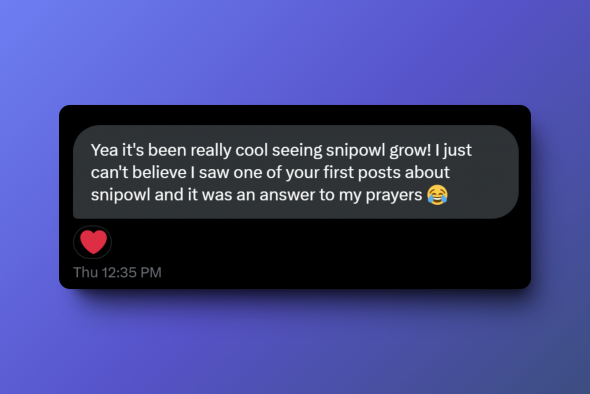SnipOwl vs Tableau: Alternative for Tableau
If you're exploring alternatives for Tableau or searching for software like Tableau, you've come to the right place. Lets compares SnipOwl with Tableau, two powerful data visualization tools, helping you understand their strengths and weaknesses. Whether you're a data analyst, business owner, or marketing professional, this comparison will help you decide which tool best suits your needs and potentially find the best alternative to Tableau for your specific requirements.
Quick Comparison Table
| Feature | SnipOwl | Tableau |
|---|---|---|
| Pricing | Paid plans starting at $11.99/month | Varied pricing, from $15-$70/user/month |
| Data Sources | Unlimited Integrations & Connections | 100+ native connectors |
| Real-time Updates | Yes | Yes, with some limitations |
| Customization | Highly customizable dashboards | Very High |
| Learning Curve | Easy to use | Steep learning curve |
| Collaboration | Easy to share & embed data | Advanced |
What is Tableau?
Tableau is a leading data visualization and business intelligence software known for its powerful analytics capabilities. As one of the most popular tools similar to Tableau, SnipOwl offers a compelling alternative for those seeking a more user-friendly and cost-effective solution. Tableau is used by many large enterprises for complex data analysis and visualization, but its steep learning curve and high cost have led many to seek out Tableau alternatives.
What is Snipowl?
Snipowl is google extension that allows users to create live dashboards in seconds - without traditional integrations like API keys or native integrations. Since Snipowl doesnt rely on conventional methods to collect data it allows agencies, marketers and consultants to get the exact information they need without the hassle. This simplicity makes Snipowl one of the best Tableau alternatives for small to medium sized businesses
Detailed Feature Comparison
Data Connectivity
SnipOwl: Offers unlimited connections as it doesn't rely on typical integretion methods and allows the user the ability can combine any part of the internet to match their needs.
Tableau: Provides 100+ native connectors, with strong support for databases and big data platforms.
Visualization Options
SnipOwl: As each snip is an exact capture of your data, it will depend on the capture.
Tableau: Offers extensive visualization options with advanced customization capabilities.
Collaboration Features
SnipOwl: Has the ability embed your data anywhere and can be shared by link.
Tableau: Robust collaboration features with Tableau Server and Tableau Online.
Customization Capabilities
SnipOwl: High level of customization for all dashboards.
Tableau: Very high level of customization, with options for advanced users to create custom visualizations.
Reporting Automation
SnipOwl: At the moment Snipowl does not offer any automated reporting or alerts.
Tableau: Offers scheduling and automation capabilities, especially with Tableau Server.
Use Case Scenarios
Here are a few use cases to see if Snipowl is the right fit and a good Tableau alternative:
Marketing Analytics
SnipOwl: excels in creating user-friendly marketing dashboards with its intuitive interface.
Tableau: offers deep analytical capabilities for complex marketing data analysis.
Sales Reporting
SnipOwl: provides easy-to-use sales dashboards suitable for small to medium businesses.
Tableau: offers advanced sales analytics features ideal for large enterprises.
Financial Dashboards
SnipOwl: offers simplified financial reporting suitable for most business needs.
Tableau: provides complex financial modeling and forecasting capabilities.
Big Data Analysis
SnipOwl: is suitable for small to medium-sized datasets.
Tableau: excels in handling large complex datasets
Pricing Breakdown
SnipOwl Pricing Plans
- Starter: $19.99/month
- Pro: $29.99/month
- Starter: $11.99/month (Yearly plan)
- Pro: $19.99/month (Yearly plan)
Tableau Pricing
- Tableau Creator: $70/user/month
- Tableau Explorer: $42/user/month
- Tableau Viewer: $15/user/month
- Additional costs for Tableau Server or Tableau Online
SnipOwl offers a more cost-effective solution for small to medium businesses, while Tableau provides enterprise-level features at a higher price point.
User Experience
Ease of Use
SnipOwl: Effortless setup as you capture and then build with a drag-and-drop functionality, making it a user-friendly Tableau alternative.
Tableau: Powerful but complex interface, requiring more training to master.
Learning Curve
SnipOwl: Straight-forward and can get started in seconds
Tableau: Steep, often requiring significant time investment and potentially formal training.
Customer Support
SnipOwl: Dedicated support team and knowledge base
Tableau: Comprehensive support options, including a large community and extensive documentation.
Data Refresh and Real-Time Capabilities
Both SnipOwl and Tableau offer real-time data capabilities, but the implementation differs. SnipOwl provides more straightforward setup for real-time dashboards, while Tableau's real-time features may require more complex configuration.
Integration and Compatibility
SnipOwl Integrations
Offers unlimited connections with popular marketing, sales, and business tools.
Tableau Integrations
Provides 100+ native connectors, with strong support for databases and big data platforms.
API Availability
Tableau provides more extensive API capabilities for advanced users compared to Snipowl which doesn't rely on API integrations.
Pros and Cons List
SnipOwl
Pros:
- User-friendly interface
- Cost-effective for small to medium businesses
- Quick setup and deployment
Cons:
- Less suitable for very large datasets
- Fewer advanced analytics features than Tableau
Tableau
Pros:
- Powerful analytics capabilities
- Extensive customization options
- Strong for big data analysis
Cons:
- Steep learning curve
- Higher cost, especially for small businesses
- Can be complex for simple reporting needs
Choosing Between SnipOwl and Tableau
While Tableau is a powerful tool for complex data analysis, SnipOwl offers a compelling Tableau alternative for businesses seeking a more user-friendly and cost-effective solution. SnipOwl stands out as one of the best Tableau alternatives for small to medium-sized businesses or teams that need quick, easy-to-understand visualizations without a steep learning curve. However, for large enterprises with complex data needs, Tableau remains a strong choice.
Ready to explore a powerful alternative to Tableau? Try SnipOwl today and transform your data visualization experience.
FAQ Section
Q: What are some of the best Tableau alternatives?
A: SnipOwl is considered one of the best alternatives to Tableau, especially for businesses seeking a more user-friendly and cost-effective solution.
Q: How does SnipOwl compare to other software like Tableau?
A: SnipOwl offers a more intuitive interface and faster setup compared to Tableau and similar tools, making it ideal for businesses that need quick insights without a steep learning curve.
Q: Can SnipOwl fully replace Tableau for my business needs?
A: For many small to medium-sized businesses, SnipOwl can serve as an excellent Tableau substitute, offering similar core functionality with a more user-friendly approach.
Q: What unique features does SnipOwl offer as an alternative for Tableau?
A: SnipOwl offers a more intuitive user interface, faster setup times, and more cost-effective pricing, making it an attractive Tableau software alternative for many businesses.
Q: Are there any free alternatives to Tableau?
A: While SnipOwl is not free, it offers a more affordable alternative to Tableau with a free trial period to test its capabilities.